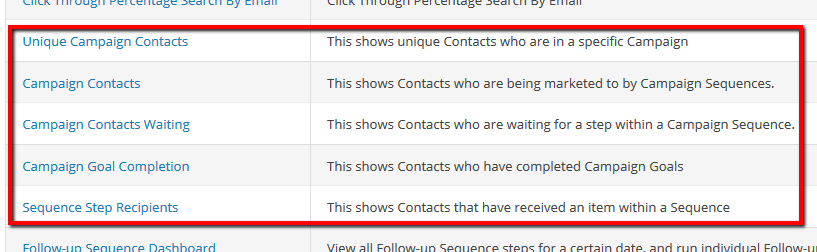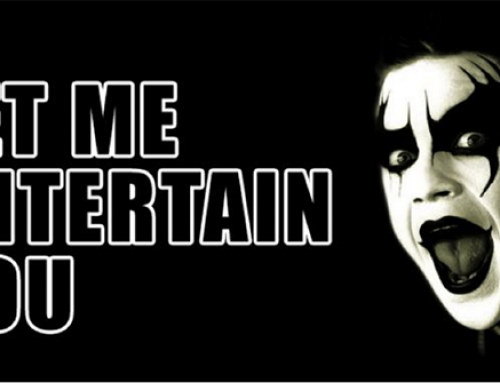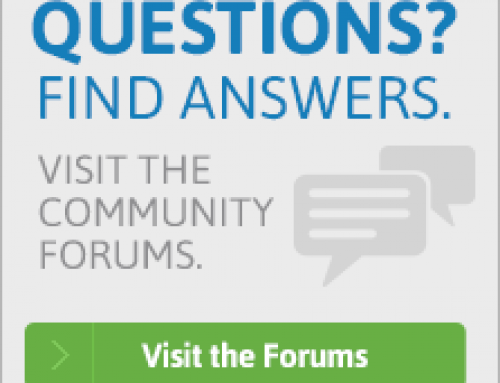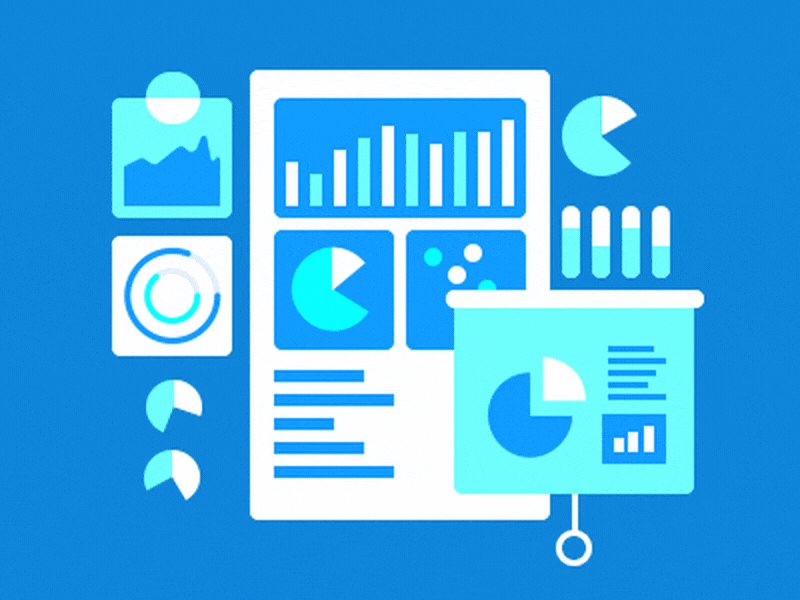Campaign Reporting Demystified: Pull Meaningful Data
When you need (Campaign Builder) reporting, this should be your thought process when looking at Performance Mode:
- Do I need historical or right-now data?
Historical = Historical view
Right now = Active view - Find the object you want to report on. Remember, you can double click into sequences to access the individual steps.
- Hover over that object and click on the blue person icon to go into the report.
- Click on edit criteria/columns and adjust as needed, particularly for historical reports so you can change the date ranges.
That’s it! It might take you a while to get the hang of it, but pretty soon you’ll be pulling campaign data in your sleep.
Read the whole article and get all the details from the Infusionsoft Blog – Click Here!